Reporting Settings
Reporting settings holds the settings for the reports Cycle will generate after running its tests. These settings are private and will not be shared as part of a Project, as highlighted in the screenshot below.
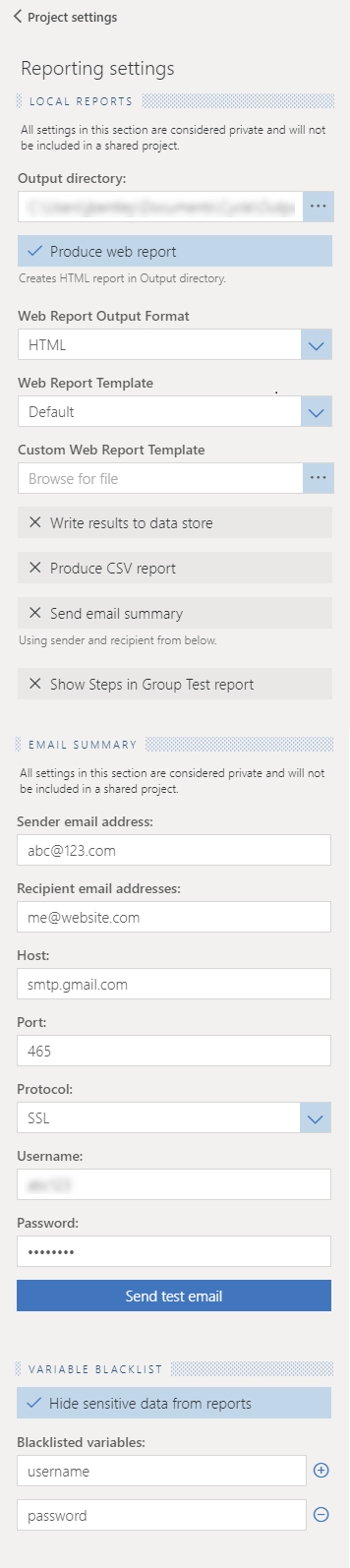
Local Reports
- Output Directory - Sets the location Cycle should export its reports and any saved images from execution.
- Produce web report - Turns on or off Cycle's creation of an HTML-based report of the results of tests run.
- Web Report Output Format - Select from HTML or PDF formatted web reports.
- Web Report Template - Select whether Cycle uses the default Summary web report, Detailed web report or a custom
.jrxmlweb report template. - Custom Web Report Template - Specify the local filepath to the custom
.jrxmlreport template. - Write results to data store - Turns on or off Cycle's logging of execution results directly to a database connection.
- Produce CSV report - Turns on or off Cycle's creation of a report in CSV format for analysis in external applications.
- Send email summary - Turns on or off the sending of a summary report via email. It is recommended to have this turned off while writing or debugging tests to avoid excessive unwanted emails.
- Include Steps in Group Test reports - Toggles whether to include Step information or only Feature and Scenario-level information in the CSV reports resulting from Group Tests.
Email Summary
- Sender email address - Email address Cycle with use to send the report summary to recipients.
- Recipient email addresses - Comma-separated list of email addresses to receive the email summary report.
- Host - The host domain of the sender email address.
- Port - The port number Cycle should use to send the email summary through this host.
- Protocol - The type of protocol to send the email. Cycle supports SSL, TLS, and Plaintext protocols.
- Username - The username associated with the sender email address.
- Password - The password associated with the sender email address.
Variable Blacklist
- Hide sensitive data from reports - Toggles on or off the masking of values assigned to sensitive variables specified in this section.
- Blacklisted Variables - The list of variables which should have their values masked in Cycle's output and all reports.