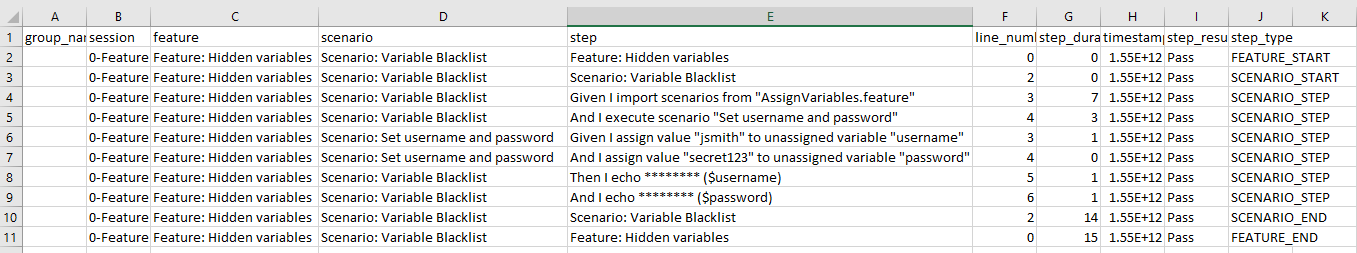Variable Blacklisting
In some cases, it is not desirable to include sensitive information such as usernames and passwords in execution output and reports that might be shared with other users. Cycle includes a setting that enables users to "blacklist" variables that are known to contain sensitive information, so their values are masked in the Output Panel and reports.
Managing Blacklisted Variables
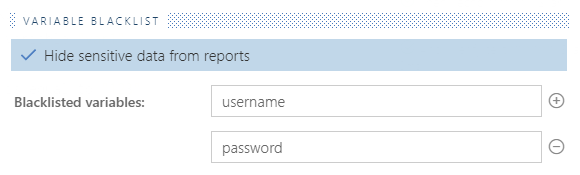
The blacklisting of variables begins with the Variable Blacklist Settings. This is located among Cycle's Cycle reporting settings.
When "Hide sensitive data from reports" is selected, any variables added to the list below will be obscured in both the Output Panel as well as in any resulting reports.
Variables can be added to the list with the + button and removed with the - button.
Reports with Blacklisted variables
HTML Report
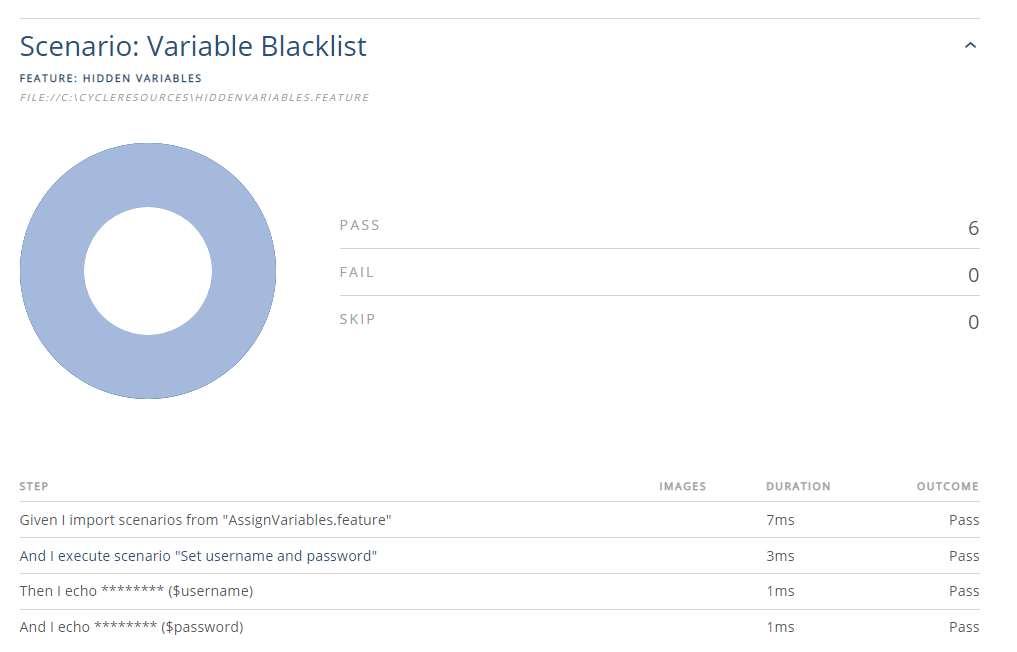
CSV Report