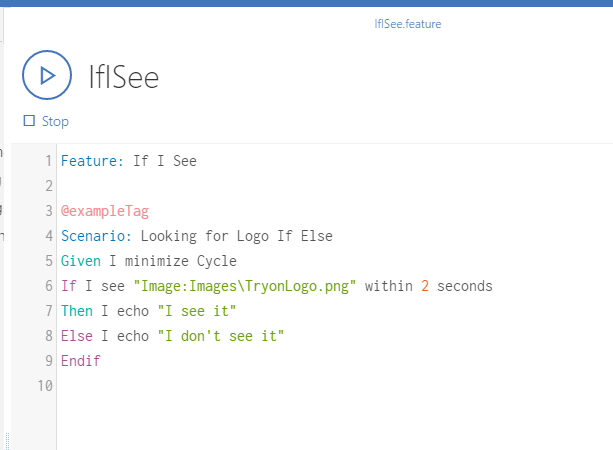Image Preview Mode
When viewing a Cycle Feature, it can sometimes be useful to see thumbnails of any images used in any test Steps. The Image Preview or Images button in the Cycle Ribbon toolbar enables image thumbnails in a Feature to be toggled on and off.
When Image Preview mode is turned on, the Editor displays images by showing the Image Accessory below a given image Step:
When Image Preview mode is turned off, the Editor displays only the path to the image file, relative to the Resource Directory, and no Image Accessory or thumbnail. To switch the Editor between showing the Image Accessory or only showing the file path, press the Image Preview button:
The figures below show how a Step appears with the Image Preview mode on and off (see line 6 below).
Image Preview On

Image Preview Off