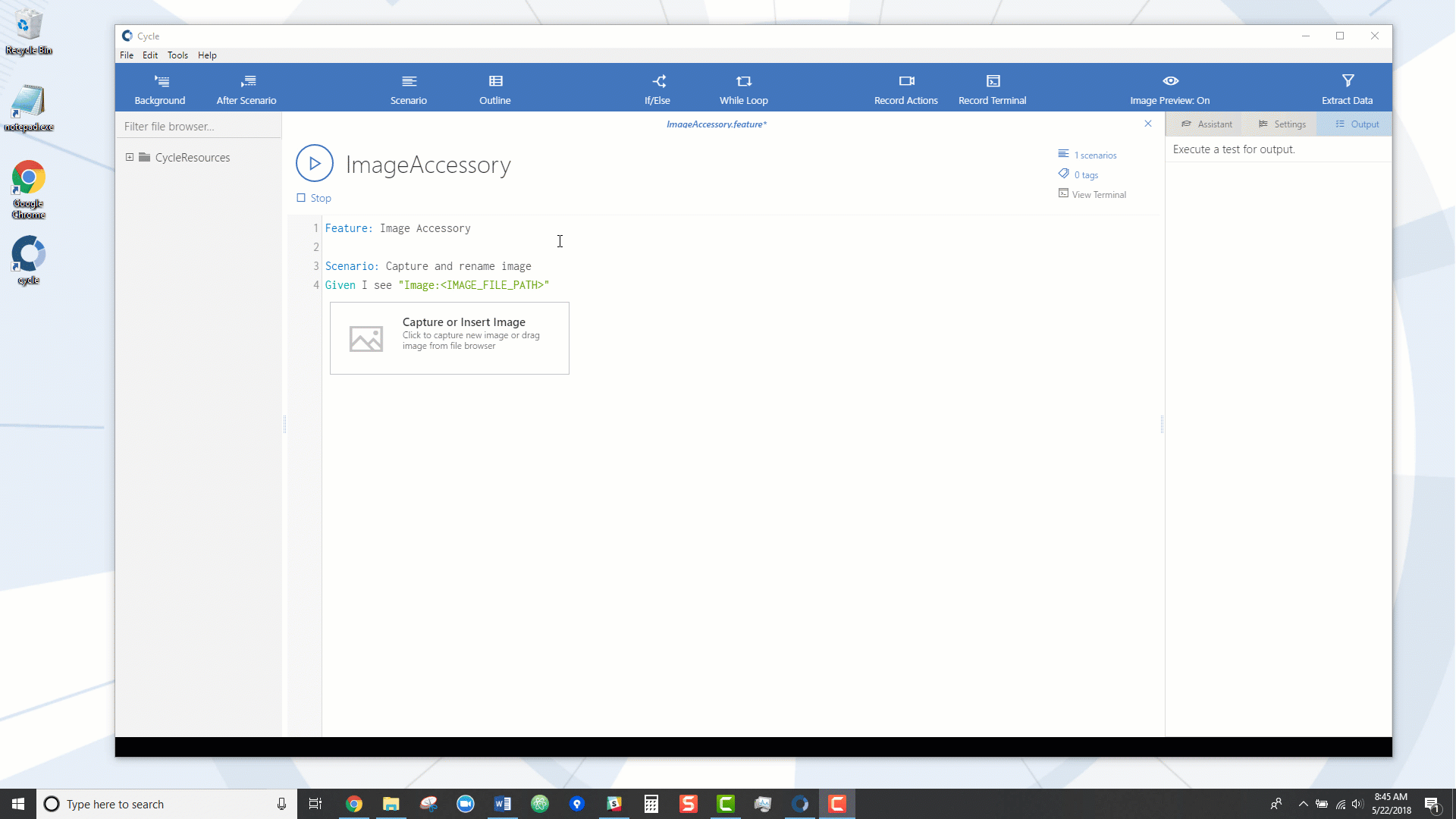Capturing Images
Cycle has the ability to capture images through its Image Accessory.
To capture an image with the Image Accessory tool, follow the steps below.
-
Write a Step that looks for an image such as
Then I see "Image:<IMAGE_FILE_PATH>" -
Click the Image Preview On/Off button:
-
The Image Accessory will appear below the image step:
-
Click anywhere inside of the empty Image Accessory tool to minimize Cycle and capture an image from your desktop. Image capture mode is indicated by the cursor changing to a crosshair: