Chrome Recorder
The Cycle Chrome Recorder is a Chrome extension that enables testers to record web tests using the Chrome DevTools Recorder and then export the recorded sessions to CycleScript feature files.
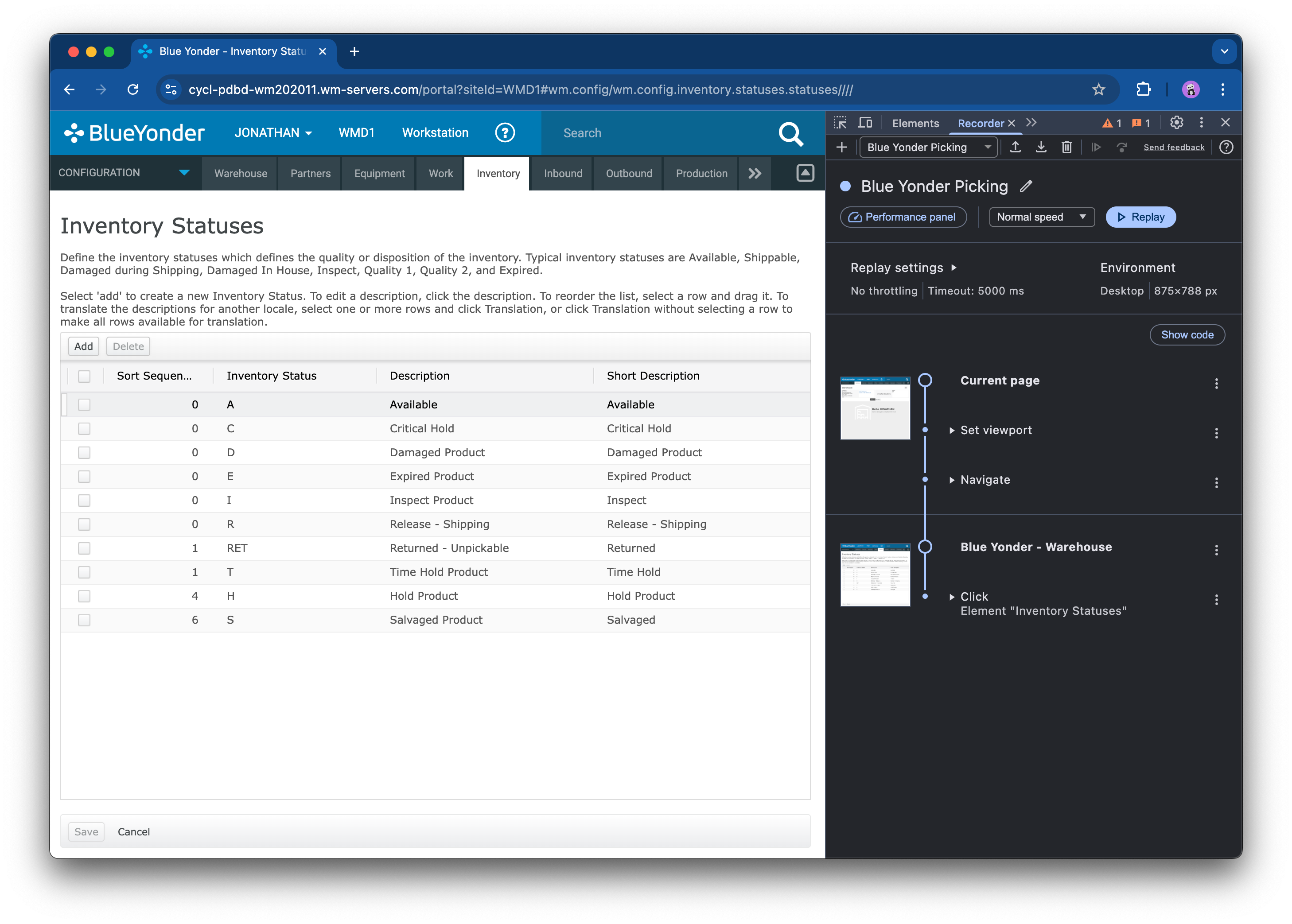
Why use a web recorder?
A recording tool is a great way to start writing web tests, especially for testers who are new to Cycle. With a recorder, a tester can perform interactions on the live web app under test, and then the recorder can capture those interactions as steps for future playback. The Cycle Chrome Recorder translates all the recorded steps in a session into a feature file with syntactically-correct CycleScript steps and selectors. The tester doesn't need to memorize the precise syntax for steps like clicking or for locators like XPaths. The recorder provides a "head start" for automating tests. When used appropriately, it can ultimately speed up the time a tester needs to automate tests.
Does it have any limitations?
Yes. No web recorder can produce perfect tests, but it can produce near-perfect tests with human assistance. The exported feature files should be treated as starting scripts and not finished scenarios. As the tester, you might need to change steps, tweak locators, and add timeouts. You may want to replace segments of the test with other scenarios you have already written in your project. There are also a few step types that the Chrome Recorder captures that cannot be translated directly into CycleScript. Please read Technical Limitations for full details.