Installing the Recorder
The Cycle Chrome Recorder is a Chrome extension. You will need to download from the Cycle Labs website and install it into your browser. Follow these steps to install the extension:
- Download the extension from this link. It will be a ZIP file.
- Extract the ZIP file on your machine into a new folder.
- Open the Chrome browser.
- Navigate to the Extensions page at
chrome://extensions. - Enable "Developer mode" in the upper-right corner of the Extensions page.
- Click the "Load unpacked" button, and select the unzipped folder.
Once installed, the Cycle Chrome Recorder Extension should appear as one of the extensions on the page:
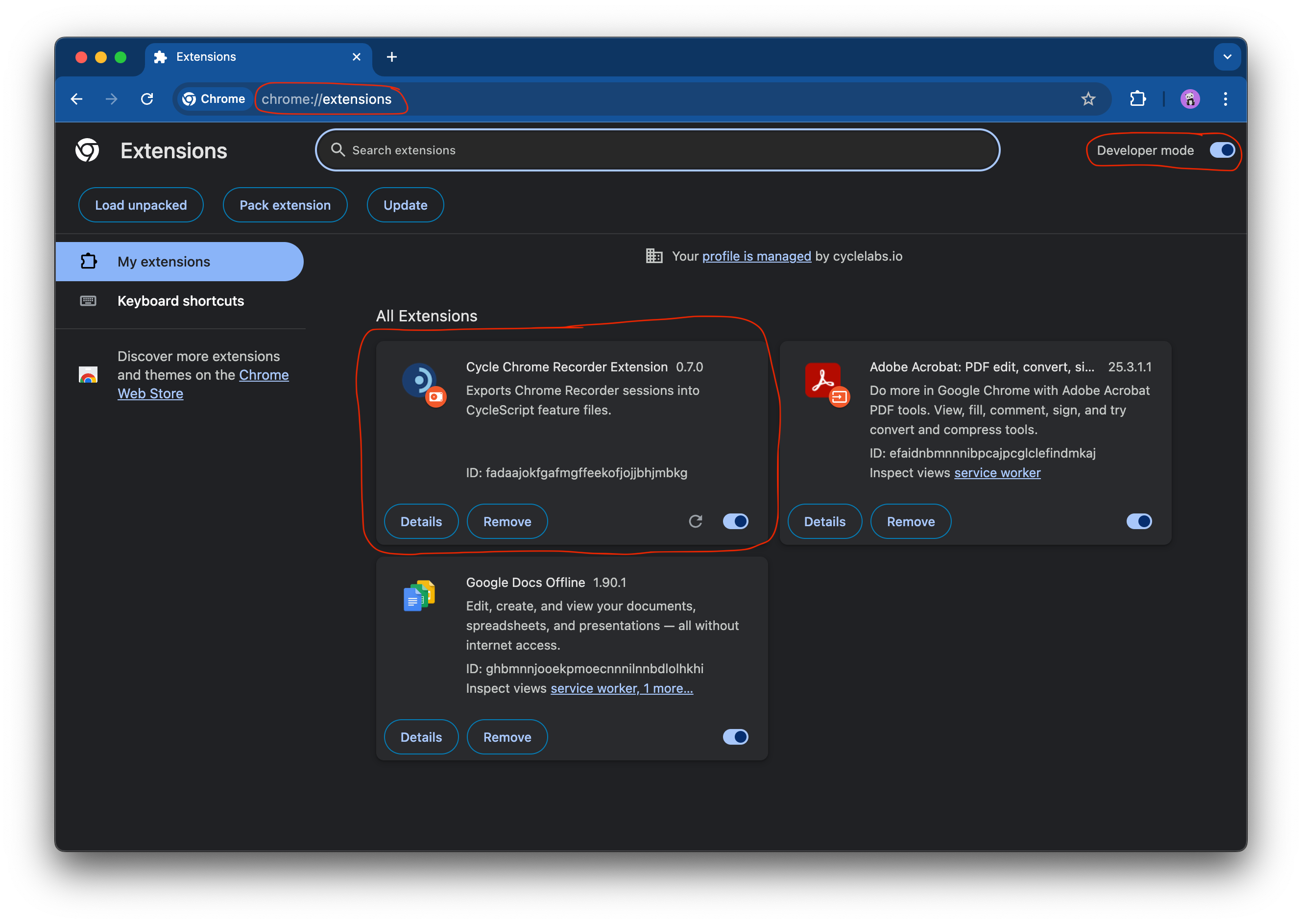
Note: The extension will work in any Chromium-based browser, including Microsoft Edge. Installation steps are similar for other browsers.