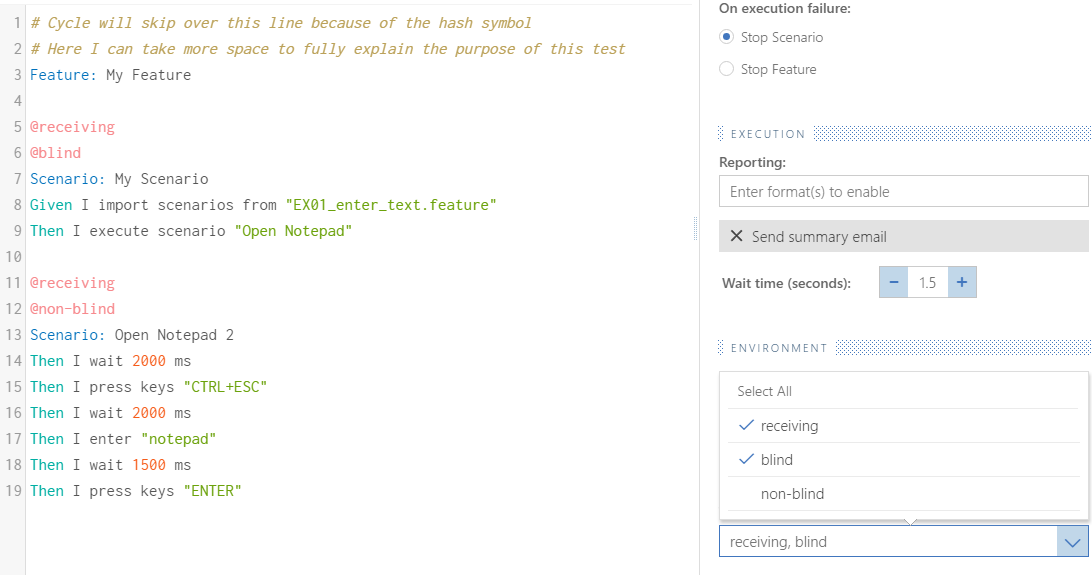Tags
Tags are useful for providing another level of organization to Feature Files and Scenarios. Tags are created by adding a preceding "@" symbol to a line before the start of a Scenario. There is no limit to the number of tags that can be attached to a given Scenario.
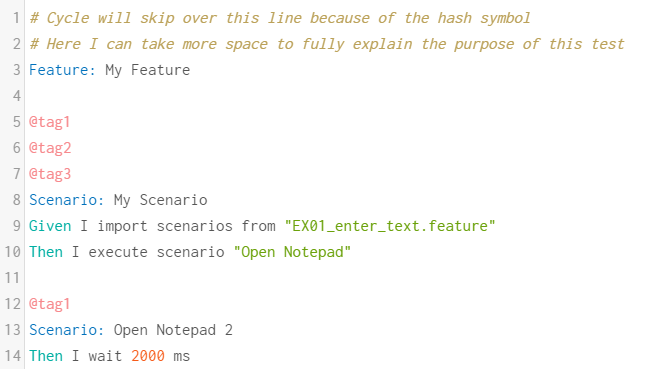
Tags are used for grouping Feature Files or Scenarios that have common themes. For example, in a warehousing environment it may be helpful to tag all Feature Files that contain Scenarios relating to inventory receiving with “@receiving.” To take it a step further, it may be beneficial to tag individual Scenarios with a more granular distinction such as “@blind” or “@non-blind” receipt Scenarios.
Once Feature Files or Scenarios are tagged, Cycle allows execution to be controlled by the tags that are marked for execution. For example, if only blind receiving Scenarios need to be tested, tell Cycle to only run the Scenarios tagged as “@blind.”