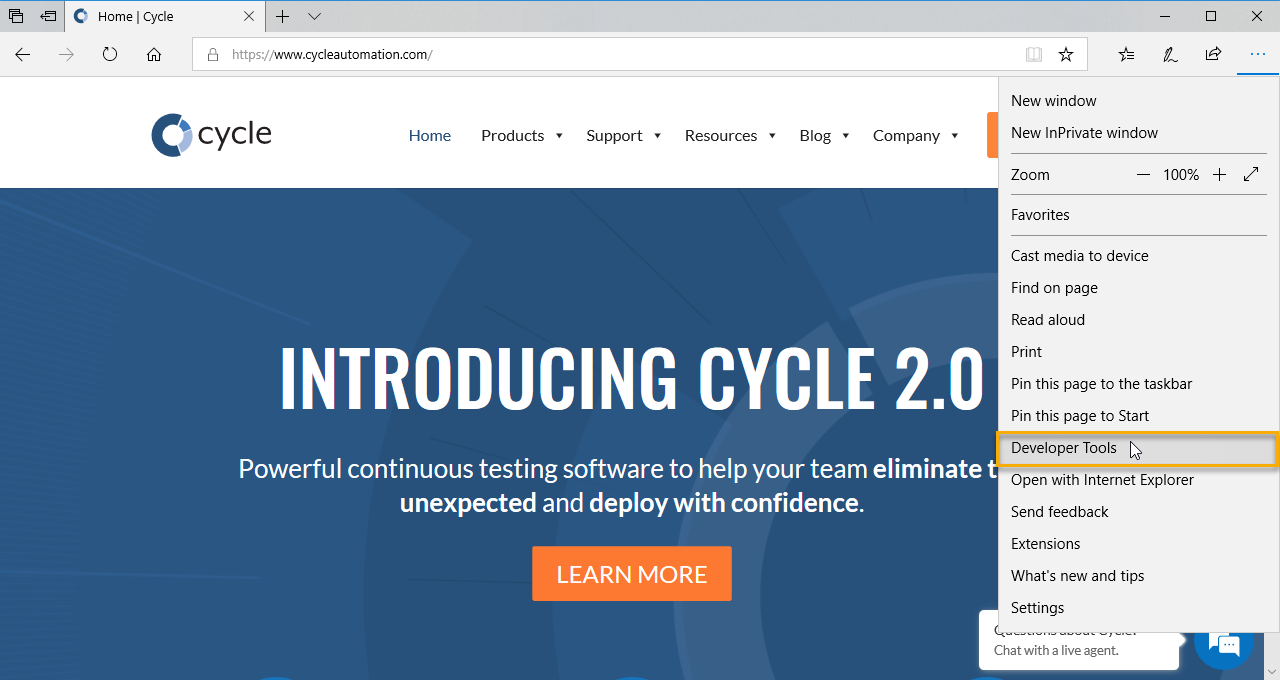Using the Inspector Tool
Element ID information can be found using a browser’s web inspector on a given web page. To open the web inspector, right-click on the element on the web page, and choose "Inspect" (Chrome) or “Inspect element” (Internet Explorer) from the menu. The inspector shows the HTML for the page, which will contain the locator types and element names needed to construct an Element ID. Examples are presented in the figures below, with the HTML pane highlighted for Chrome and Internet Explorer.
Inspector in Chrome
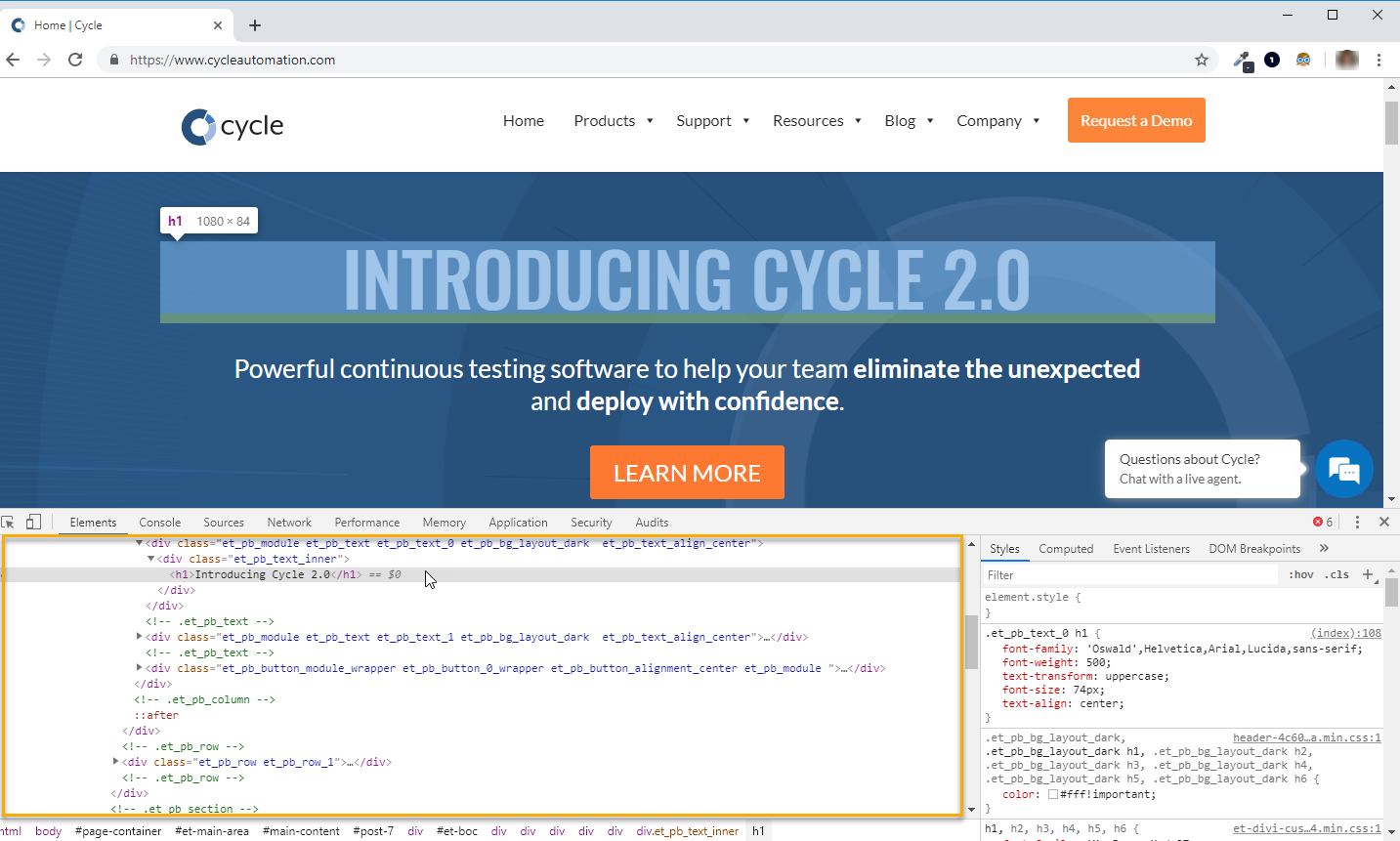
Inspector in Internet Explorer
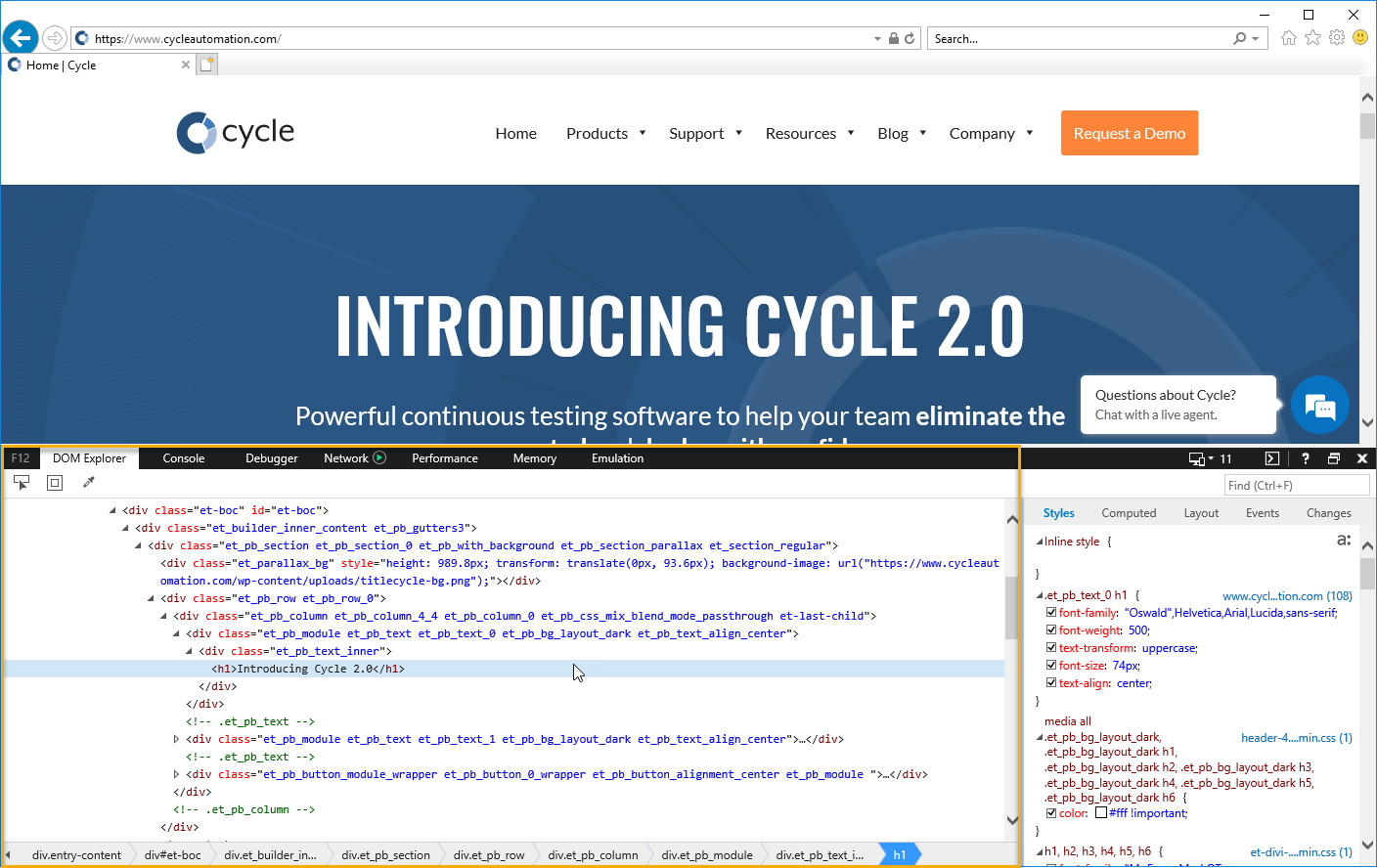
Inspector in Edge