Cycle Editor
The Cycle Editor workspace is the central pane of the Cycle IDE. It is used for creating, editing, and running Feature Files, as well as for configuring and running Playlists and Group Tests.
Feature editing
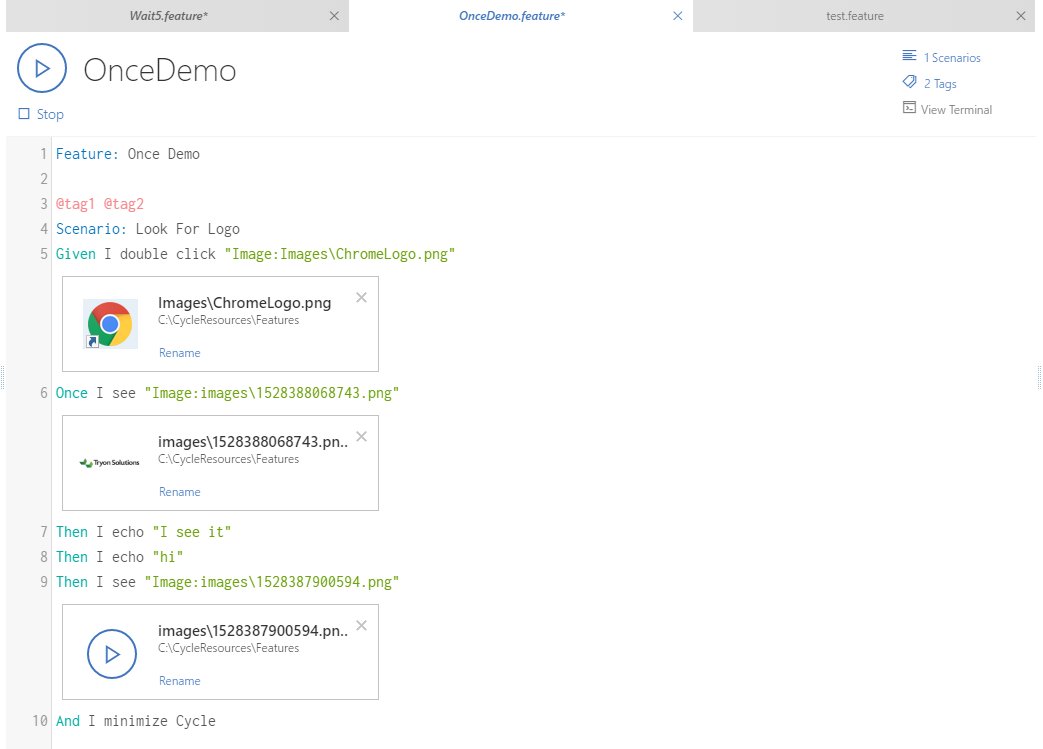
Editing a Feature File is one of the primary functions of the Cycle Editor workspace. In the above screenshot, the open Feature File is entitled OnceDemo.feature. The Editor itself can be broken down into:
-
Editor Controls - The upper portion of the Editor workspace including:
- Tabs for other open Features, Playlists, or Group Tests.
- Play button - Begins execution of the Feature.
- Stop button - Halts execution of the Feature (only visible when a Feature is running).
- Feature title - Indicates which Feature File is open.
- Scenario and Tag counters - Indicate how many Scenarios and Tags are included in the selected Feature File.
- View Terminal button - Opens a terminal window or device grid.
-
Editor Body - The lower and larger portion of the Editor workspace which includes the full text of the Feature File.
Dark Mode
Beginning in Cycle 2.5.0 the Cycle user interface can be switched to a dark color mode:
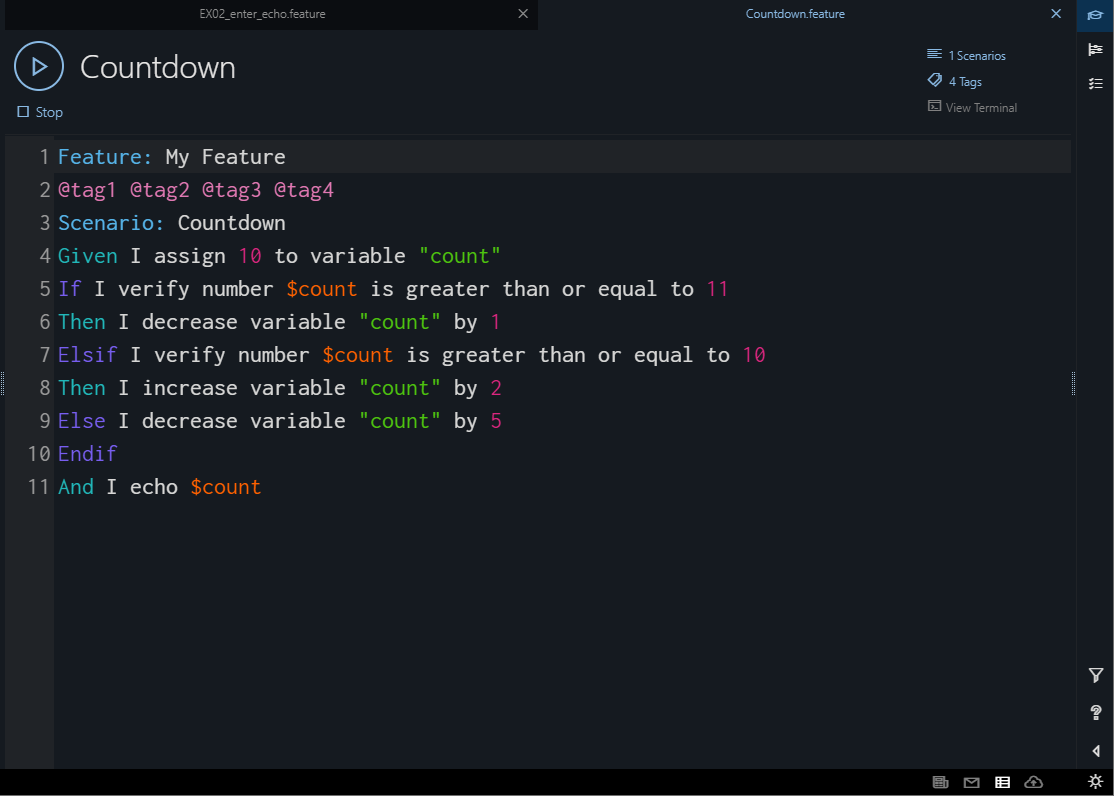
Cycle's dark mode can be toggled on or off form the moon/sun icon in the bottom right corner or in the Edit>Preferences menu.
Playlist editing
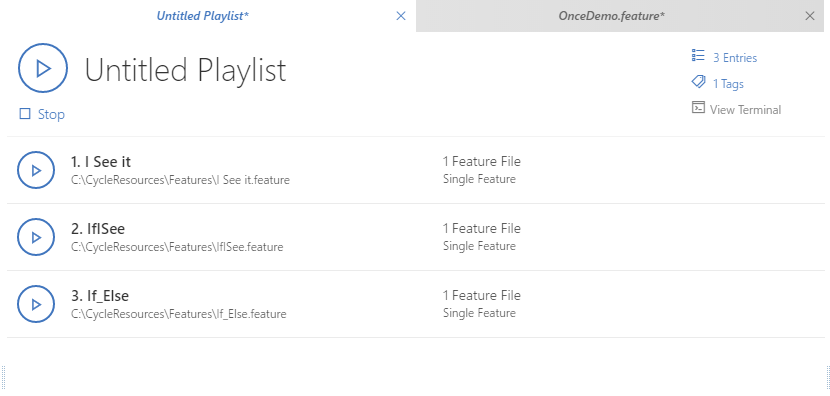
The Editor for a Playlist is similar to that of a Feature File in the Header portion, however the body of the Editor becomes a drag and drop interface for including and re-ordering the Feature Files that comprise the Playlist.
Group Test editing
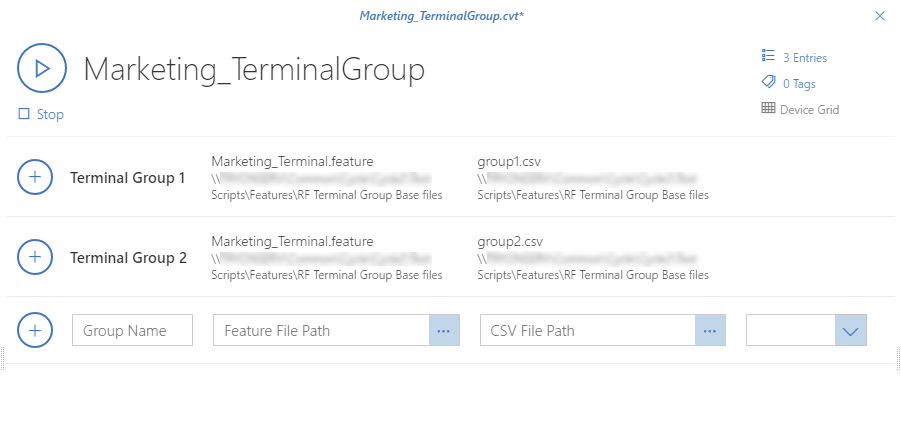
The Editor for a Group Test is similar to that of a Playlists in the adding of entries and reordering, however the header contains a Device Grid button for showing or hiding the device grid of a currently running Group Test.
A new entry in a Group Test is comprised of the Group Name, the path to the Feature File that the Group Test will execute, a CSV dataset for the Group Test to run through, as well as any specific Tags the Group Test should be running from within the Feature.
Note: Tab names in the Cycle Editor workspace will have bold italicized titles when they contain unsaved changes. The bolding and italics are removed once the file is saved.