Data Store Settings
Data Store settings holds the settings Cycle will use to connect to the data store. The data store is used to store execution results if the option for "Write results to data store" is enabled in Reporting Settings.
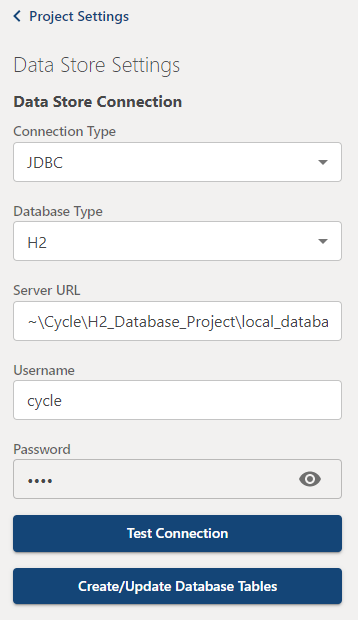
- Connection Type - Toggles between either a JDBC or MOCA database connection.
- Database Type - Additional detail for JDBC connections, specifies whether the database is DB2, MySQL, Oracle, or SQL Server.
- Database Name - Optional field for specifying a name for the database in the connection string.
- Server URL - URL for accessing the server, should include port information when relevant.
- Username - Username for accessing the database.
- Password - Password for accessing the database.
- Test Connection - Attempts to connect to the database using supplied connection information.
- Create Database Tables - Creates the database schema that Cycle will use to log execution information. User must have access to create tables in database.