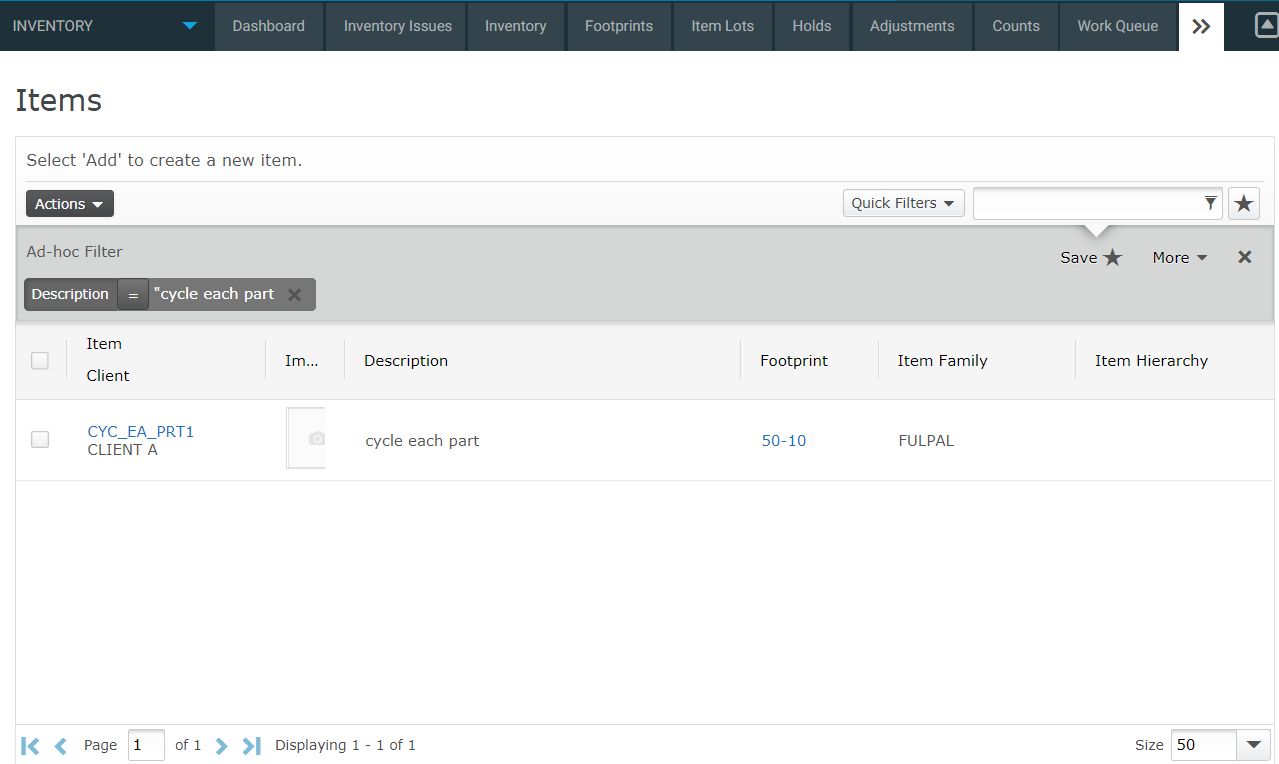Triple Quotes
Using Triples Quotes in your Features
Anytime you are entering a string of text that you want Cycle to capture in its entirety even though it contains quotes inside of the string, surround your string in """triple quotes""" (3 sets of double quotes) to ensure that Cycle treats the whole segment as a single string.
Example:
You may need to enter text into a field on a web page that is required to be entered with double quotes at the beginning and ending of the text.
The following example demonstrates the usage of triple quotes to allow embedding double quotes within a Cycle step and how this ability changes the way a web page searches for results.
The steps below assign a variable called “item_description” to be searched in the “Items” JDA WMS Web Screen. This variable assignment uses the standard double quotes to make the assignment.
Given I assign "cycle each part" to variable "item_description"
Then I see element $filter_box in web browser within $wait_short ms
And I type $item_description in element $filter_box in web browser within $wait_short ms
And I see element $filter_selection in web browser within $wait_med ms
Then I click element $filter_selection in web browser
And I wait $wait_ex_long ms
Cycle will type the item_description value within the filter box and execute the search. The search returns three records because the search logic is looking for partial matches of ‘cycle each part’ item description:
Cycle results
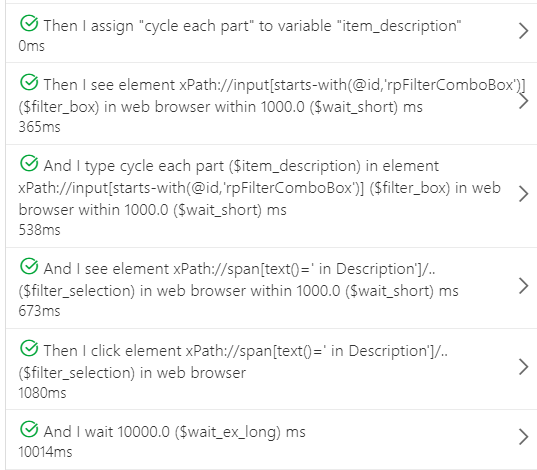
Blue Yonder WMS search result
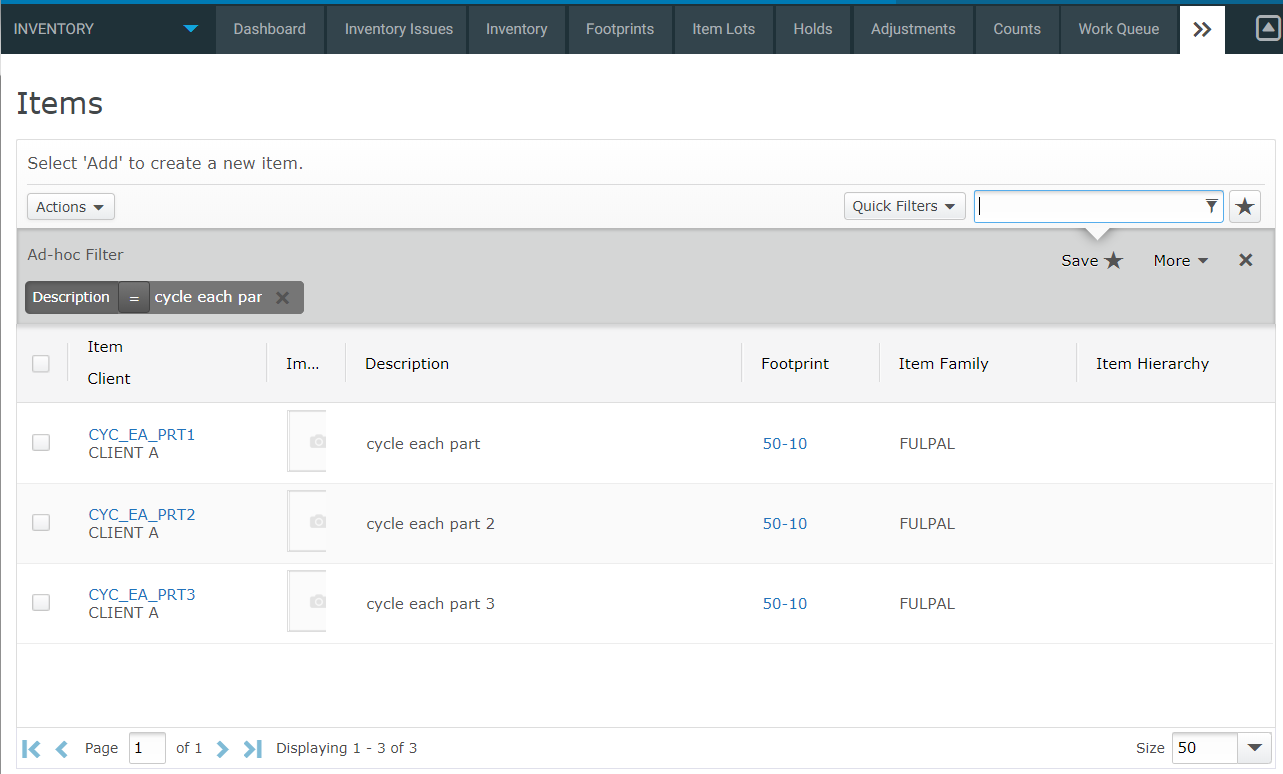
Alternatively, using triple quotes to embed your double quotes within the variable value returns a different result. The steps below use triple quotes to make the variable assignment. Note that within the triple quotes, the item description value itself is surrounded by double quotes (making 4 total double quotes on each side of the string.)
Given I assign """"cycle each part"""" to variable "item_description"
Then I see element $filter_box in web browser within $wait_short ms
And I type $item_description in element $filter_box in web browser within $wait_short ms
And I see element $filter_selection in web browser within $wait_med ms
Then I click element $filter_selection in web browser
And I wait $wait_ex_long ms
This time, Cycle will type the item_description value including the double quotes and the search will return one result due to the double quotes forcing an exact match of “cycle each part” item description:
Cycle results with triple quotes
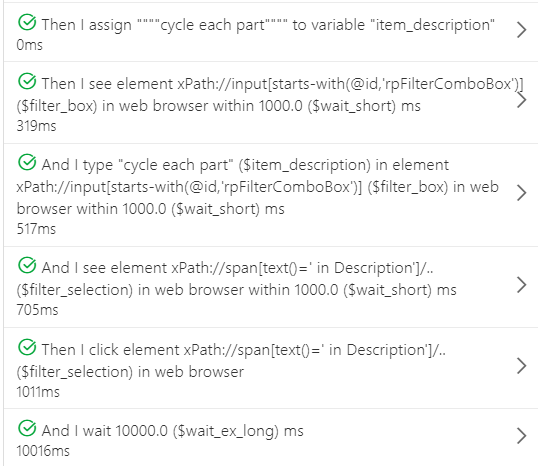
Blue Yonder WMS search result