Using Tags
Tags are used for grouping Feature Files or Scenarios that have common themes. For example, in a warehousing environment it may be helpful to tag all Feature Files that contain Scenarios relating to inventory receiving with “@receiving.” To take it even further, it may be beneficial to tag individual Scenarios with a more granular distinction such as “@blind” or “@non-blind” receipt Scenarios.
Once Feature Files or Scenarios are tagged, Cycle allows execution to be controlled by the tags that are marked for execution. For example, if only blind receiving Scenarios need to be tested, tell Cycle to only run the Scenarios tagged as “@blind.”
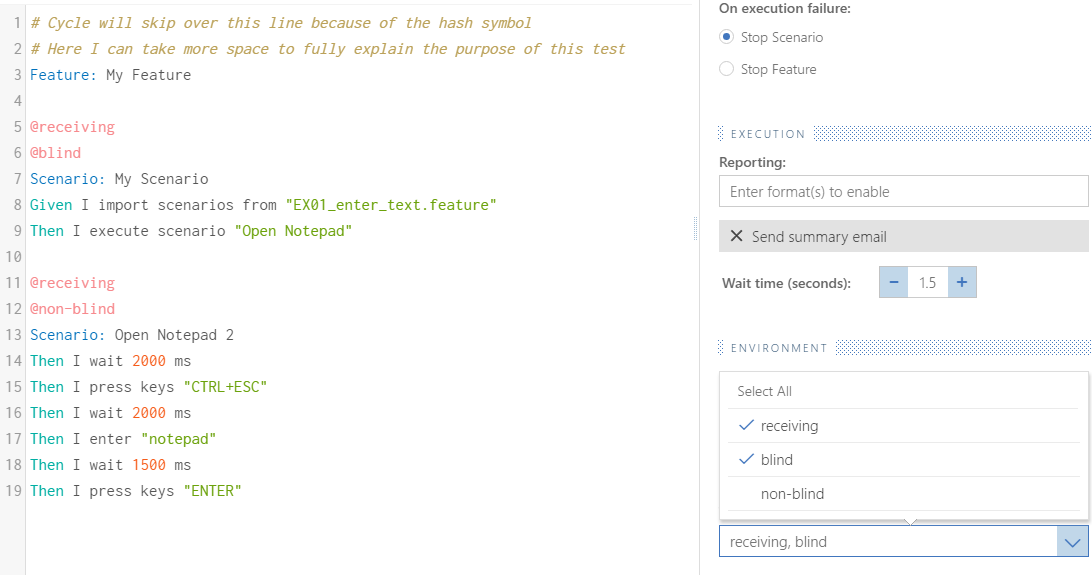
Note: The tag @wip has special functionality in Cycle. Any Scenario marked with the @wip tag will not be executed by Cycle when a Feature File is executed. Scenarios marked with the @wip tag can still be run by other Scenarios using the I execute scenario Step.
Execution by tags is also available in Playlists.
The default behavior is to execute all Scenarios tagged or untagged unless at least one tag has been marked for execution.