Restarting Workers
You can restart a Worker within a Group Test if it failed for an unknown reason. This is useful to keep load on the system if one of your tests fails.
Manual Restarting
To manually restart a Worker, right-click on it within the Worker Grid, and choose "Restart Test".
Automatic Restarting
Within Cycle's Execution Settings, the subsection for Failure Strategy provides the following options for Group Test Worker failures:
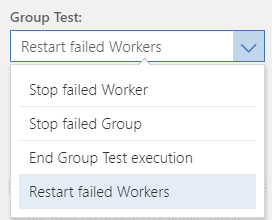
The Restart failed Workers option will automatically restart a Worker that fails, keeping the load on the system under test.