Project Directory Panel
Cycle's Project directory panel is designed for easy access to locally saved files and Cycle resources related to whatever Project is open in Cycle.
This panel has four different panes which can be selected by their icons on the top-left:
- Project Directory
- Project Notifications
- Project Settings
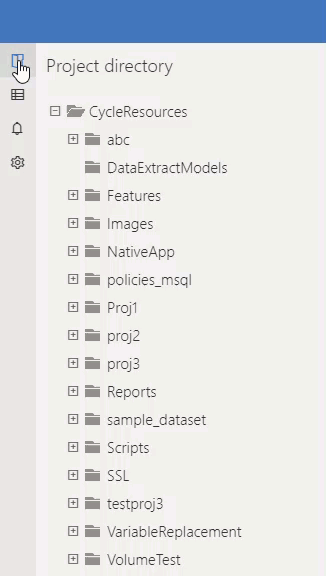
Project Directory
On startup, the Project directory will display the last Cycle Project that was open. The files and folders displayed in the Project directory panel can be changed by opening a different Project or importing or creating a new Cycle Project.
A user may interact with the Project directory panel either by drilling down into the desired folder or searching the directory from the "Filter Project Directory..." search box. This search is not case-sensitive and will filter the file tree to show any matching files.
Project Notifications
This pane displays the history of notifications for your Cycle executions, reports, and any errors that may arise.
Project Settings
Project-level settings can be updated by clicking the gear button in the top right corner of the Project directory panel. this pane contains many settings related to Cycles execution, reporting, and more.