Multi-cursor Editing
Cycle versions 2.0 and later support multi-cursor editing within the Cycle Editor workspace. Holding down the CTRL key while clicking on a new line will create an additional cursor.
Multiple cursors allow for quick changes to multiple Steps at once, as in the below example where the three Steps needed to be updated to their ...in terminal versions.
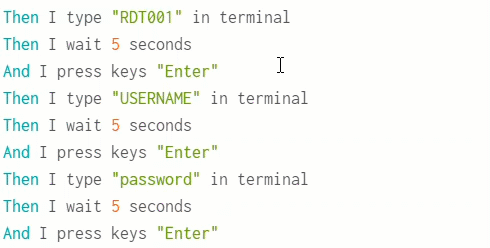
Another click without any keys held down will remove all other cursors and return to normal single-cursor behavior.