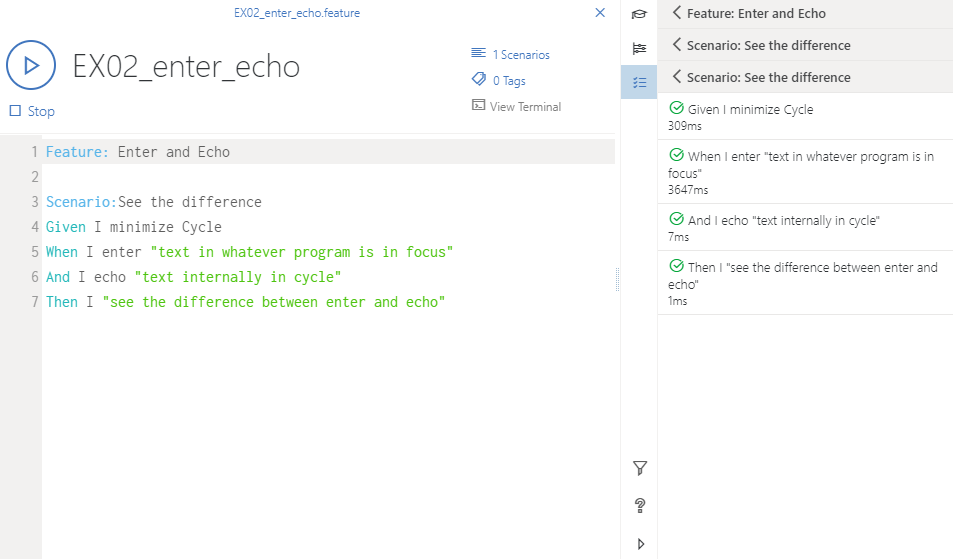Executing Features
Once a Feature is ready to be executed, kick off the process by pressing the Play button:
At the start of Feature execution, the Inspector Panel will update to show the Output Pane and the Feature in progress. It is recommended that you do not move the mouse or press keys while a Feature is executing, as this may interfere with the actions being performed by Cycle.
While a Feature is executing, the Play button is replaced by the Pause button:
Cycle will display the step-by-step results of the Feature execution in real time in the Output Pane of the Inspector Panel. Passing Steps will be displayed with a green check mark, Steps in progress will show rotating arrows, and failed Steps will show a red X.
The figure below shows a successful execution.