Report Dashboard
The Cycle Report Dashboard is a new, interactive way to review test results in real time. Testers can review test runs for features, playlists, and group tests all in one place.
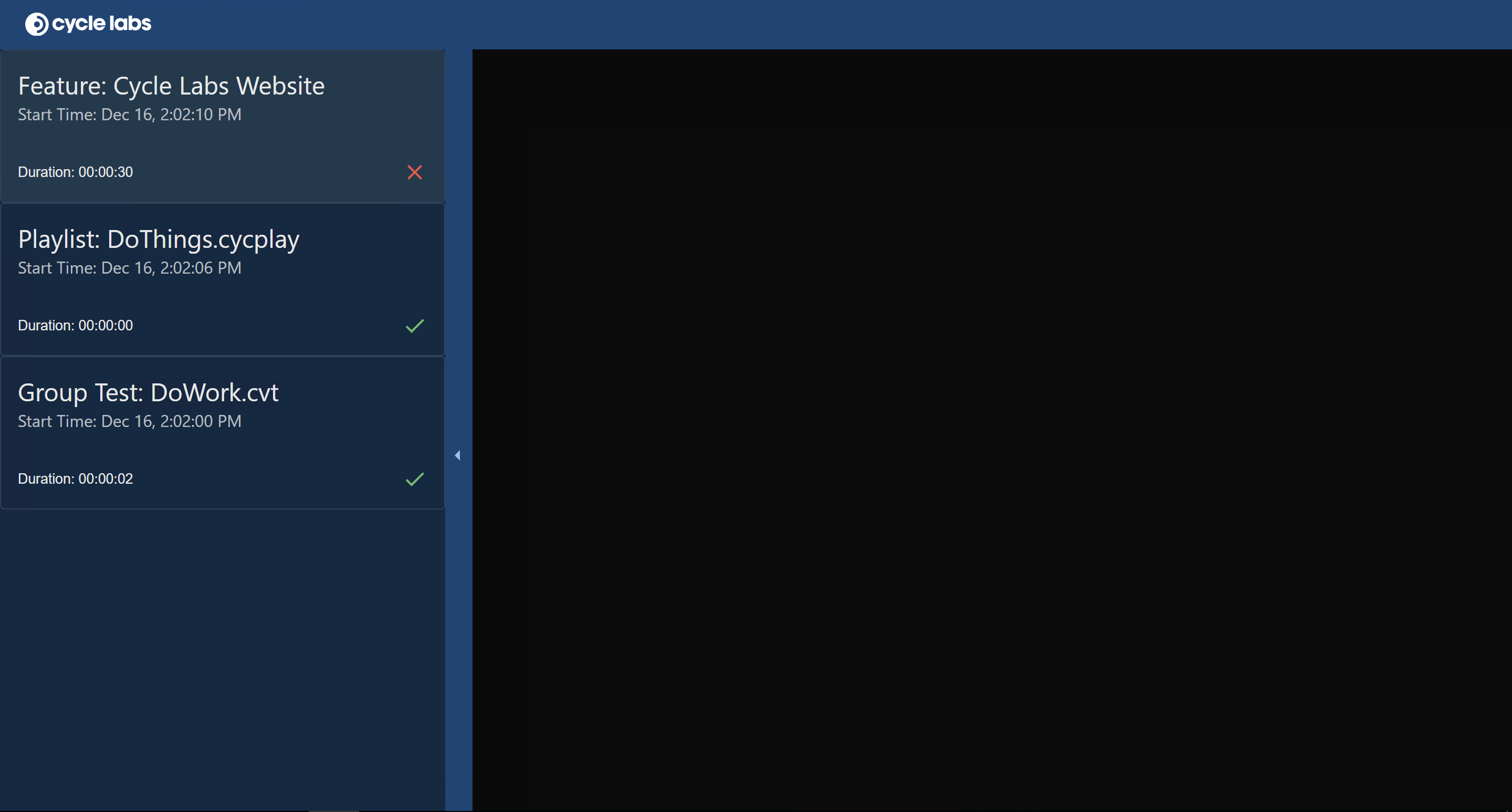
When testers select a test run, they can watch test results appear live while tests are running and then analyze full results once tests are complete.
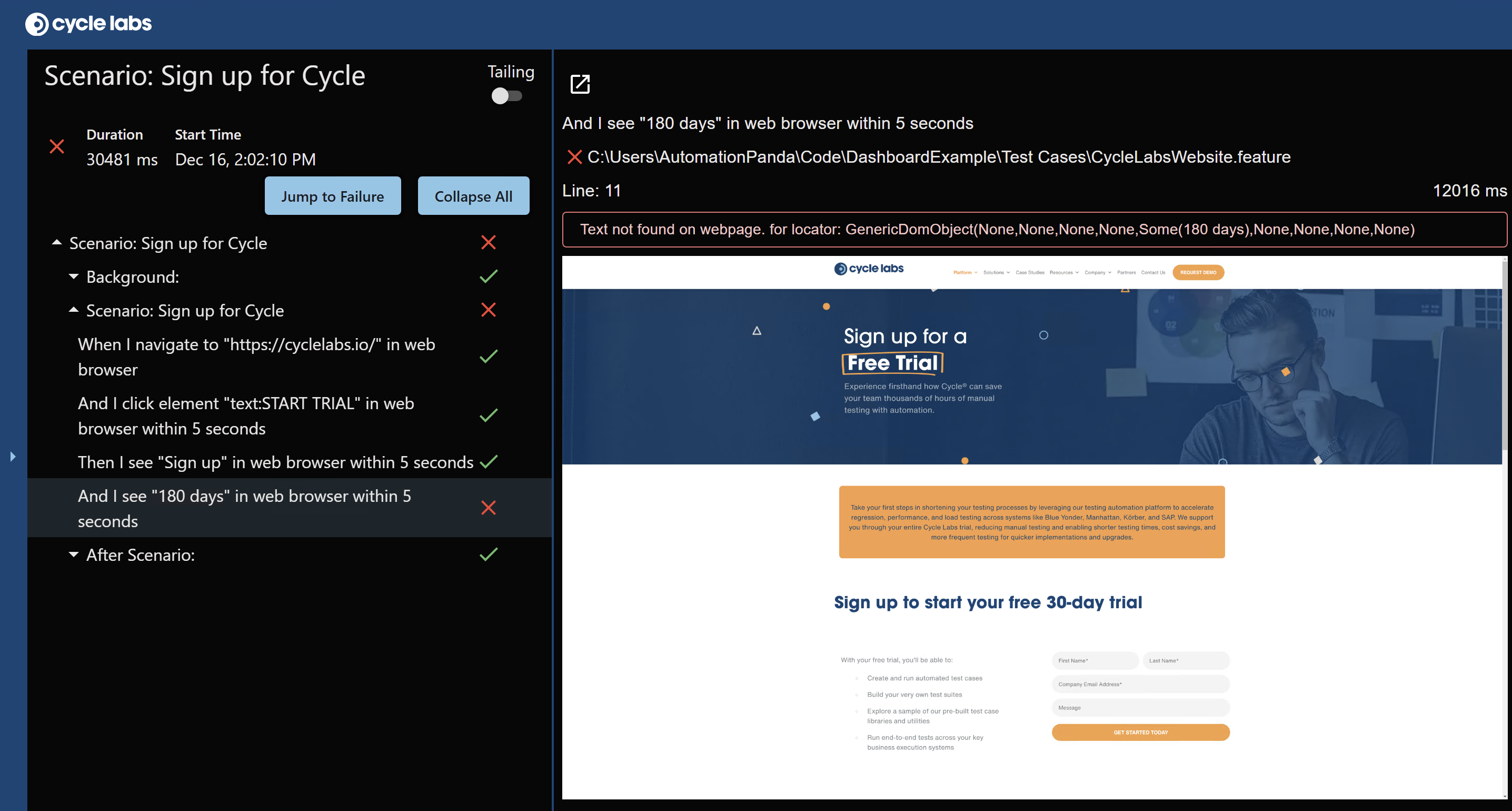
The Report Dashboard is designed to provide rapid feedback while developing and troubleshooting tests. It makes results easier to navigate than Cycle's classic report files. You can quickly make changes to tests, rerun them, and see their results with the dashboard open. However, bear in mind that dashboard results are ephemeral. They are automatically deleted when the Cycle application is closed to protect the local machine from data bloat. If you need to save and share results, use classic reporting mechanisms.
The Report Dashboard is bundled together with all Cycle installations starting in version 2.19. Testers can open the dashboard from within the Cycle application or from the Cycle CLI. The dashboard is presented as a local web page that opens within a browser window separate from the Cycle application.