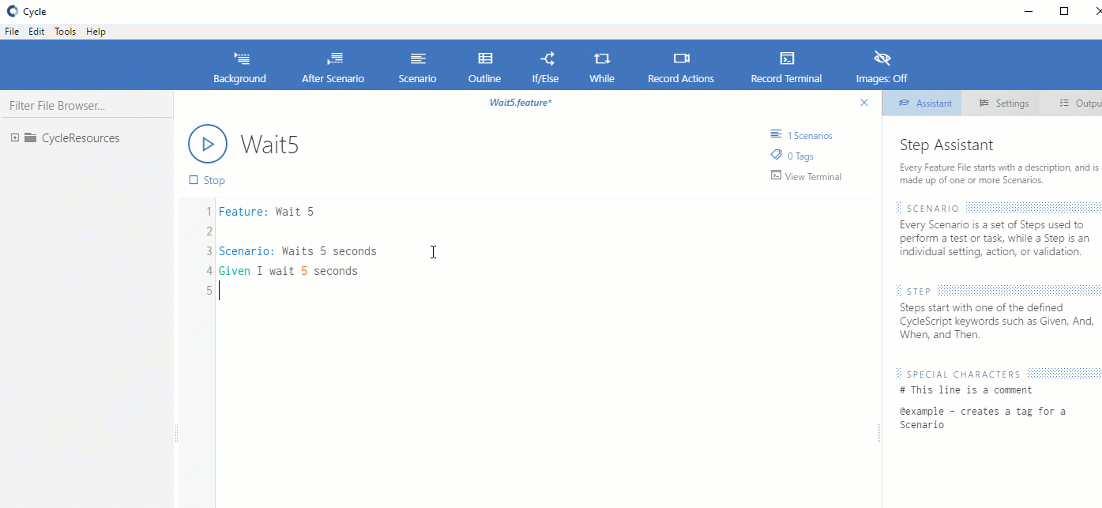Auto-Complete
The Cycle Feature File Editor includes Auto Complete functionality. As you enter a new Step in the Editor, Auto Complete will display a drop-down window containing all the Steps that match the Step syntax that you have entered so far (see the example below). A Step can be highlighted from the drop-down list by either down arrowing to the Step or using the mouse to click on the Step. After highlighting a Step you must hit ENTER to select that Step.