Group Test CSV Reports
If you have the Produce CSV Report setting on while running a Group Test, Cycle will generate a CSV file report of results from your test and save it to your Output directory.
The file name will be formatted as NameOfCVTFile-YYYY-MM-DD-hh-mm-ss.csv. That is, it will begin with the name of the CVT or Group Test file you ran, followed by the year, month, day, hour, minute, and second the test was run, each separated by a hyphen. The image below shows an example Group Test CSV report.
Group Test CSV report
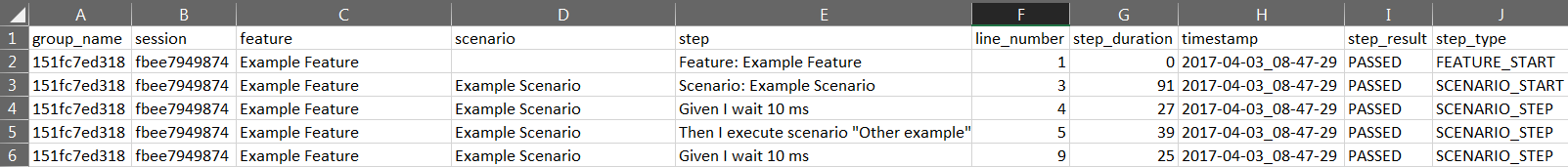
The Group Test CSV report will contain the following columns:
- The group_name column contains group identifiers that are internal to Cycle, but can be used to differentiate among groups.
- The session column contains session identifiers that are internal to Cycle, but can be used to differentiate among sessions.
- The feature column contains the names of the Features run in the test.
- The scenario column contains the names of the Scenarios run in the test.
- The step column contains the names of the Steps run in the test.
- The line_number column contains the line number for a given Step in the Feature File.
- The step_duration column contains the duration for each Step.
- The timestamp column contains the timestamp from the Terminal Group Test, as shown in the file name.
- The step_result column describes whether a given Step PASSED or FAILED.
- The step_type column contains a designation of "FEATURE_START", "SCENARIO_START", or "SCENARIO_STEP" as a way of categorizing each line in the report.